Eagles Nest Near UWF Campus
Eagles Nest Near UWF Campus
In this weeks lab assignment, we georeferenced three images, created a new polygon feature, created a new line feature and used the multiple ring buffer tool to add a 330 foot and 600 foot buffer around the eagles nest located near the UWF campus. When georeferencing the images, your images automatically go to what is known as null island. Going to Imagery tab and then the georeference button, clicking fit to display will bring your image to where your current display is. Then, using the move tool to get the raster image as close as possible to line up with the basemap. Finally, we add control points using the corners of building or intersections to line up our maps. This was done on three different raster images. When adding a new polygon feature, using the create features pane, I click on buildings and make sure polygon is selected. I choose to draw instead of digitizing since it was one building. Finally, adding a 330 foot and 600 foot buffer around the eagles nest near the UWF campus.

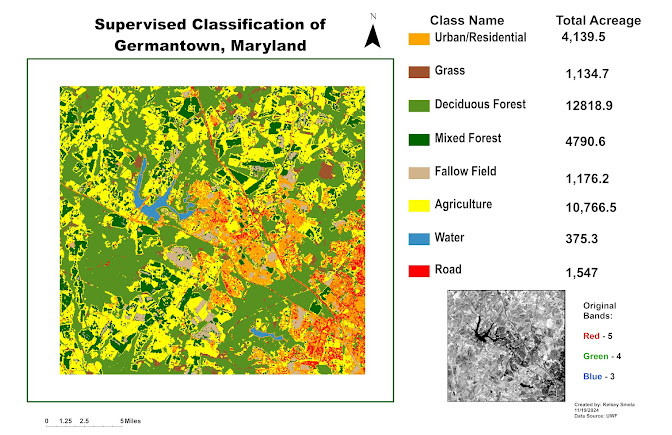
Comments
Post a Comment